The orders section includes a customizable view of all your orders on all sales channels. It provides price, tax, discounts, quantity details, and a shortcut link to verify the order on your seller central.
The main menu allows you to aggregate and filter the orders data at the marketplace or product level per date, current order status, and fulfillment type or search a specific order status with the order ID number or product SKU.
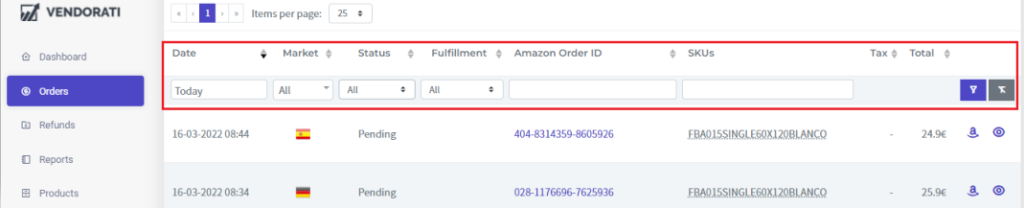
When a buyer adds your product to their shopping basket and checks out, Amazon places and verifies the order and validates the buyer’s payment method and order details.
At this stage, you will see one of three different status types:
- Pending:
Amazon places the order in Pending status and the quantity available for the listing is subtracted from your quantity in your Inventory. In some cases, Amazon payment and order detail verification processes may potentially extend order processing times for as long as 21 days or more.
Orders can be in Pending status for a variety of reasons. In most cases, Pending indicates the items in the order have not been shipped. Here are some of the most common reasons for orders to be in Pending status and how they affect the Amazon seller being paid:
- The buyer has qualified for Free Delivery and the order is waiting for other items to be consolidated, so that the buyer will receive free shipping. Payment will be processed once the item is shipped.
- Amazon has been unable to obtain authorization for the customer’s credit card.
- The order is for multiple items, but one or more items are not in stock
- Shipped:
When payment and stock availability are verified on an order, Amazon (FBA) or you (FBM) process that order and either fulfill or cancel it.
Once payment is processed and products are shipped, Amazon issues the final invoice to the buyer and you are entitled to receive money from Amazon and have revenue. The order changes the status from Pending to Shipped.
When you have the revenue we generate an entry in our system that will appear in the Dashboard section. Unlike the Orders for which we only have the product quantities and values, an Invoice contains other information like gift-wrapping costs, shipping taxes, and discounts.
Please note that the Amazon invoice can be issued in a different month than its corresponding date of order. For example, an order placed on January 31st will remain pending until it is shipped on February 2nd. On February 2nd you’ll have the actual sale entry for the revenue generated and the status will update to shipped
You can determine whether or not you have been paid by going to the Dashboard section and searching for the order transaction.
- Cancelled:
This status includes all canceled orders on all sales channels.
Amazon holds all orders for 30 minutes, which gives buyers an opportunity to cancel orders. Buyer-canceled orders will appear in the status filter section as canceled.
An order gets canceled if payment authorization does not succeed, in cases of fraud, if you cancel the order and do not fulfill the product to the buyer because the product is out of stock.
It is important to ensure that the products you have listed on Amazon are in stock and available to deliver. High cancellation rates are a problem that can impact your ability to sell. In the short term, it also negatively affects your bottom line because an unfulfilled item or order is lost revenue to your company.