Orders section explained
The orders section includes a customizable view of all your orders on all sales channels. It provides price, tax, discounts, quantity details, and a shortcut link to verify the order on your Seller Central.
Refunds section explained
The refunds section includes a customizable view of all your refunds on all sales channels. Correspond to items that the Amazon customer returned and you are liable to return to Amazon the amounts associated with those returns. A refund can happen in a different month than the associated purchased order.
It provides price, tax, discounts, quantity details, and a shortcut link to verify the order on your Seller Central.
Selecting the currency for reporting
Unlike other similar apps, Vendorati is using daily exchange rates for aggregating the data from all accounts. This article explains the effects of changing the currency on your account that you need to be consider.
Vendorati EU reports explained
This article explains the contents of the Sales & VAT and Intra-community movement of goods reports that you generate on Vendorati.com. The sections of the report are: Local B2C Sales VAT, Local B2B Sales VAT, EU Intra-Community B2B Sales, UOSS VAT, IOSS VAT, VAT collected by Amazon, Purchases and Exports.
Middle East authorization
This report summarizes all the fees and charges collected by Amazon without leaving any aside, whether you are an FBA or FBM seller: Referral Fees, FBA Fees, Chargebacks, Inventory Disposals and Removal Fees, Cost of Advertising, Subscription Fees, Other Fees
The Amazon Fees report
This report summarizes all the fees and charges collected by Amazon without leaving any aside, whether you are an FBA or FBM seller: Referral Fees, FBA Fees, Chargebacks, Inventory Disposals and Removal Fees, Cost of Advertising, Subscription Fees, Other Fees
How to update the cost of goods sold in Vendorati
Once you have authorized Vendorati in your Amazon Seller Central it is very important to keep your product costs updated. If you don’t, your profit margin, ROI, and other KPIs will not be 100% accurate. This article explains how to keep your COGS up to date
How Do I Reauthorize Vendorati Account To My Seller Central Account? A Step-by-Step Guide
The Vendorati Application is developed as a Progressive Web App and can be installed on any modern device. Progressive Web Apps (PWAs) are web-based applications that can be installed and run like native apps on desktop and mobile devices. Here is a step-by-step guide on how to install a PWA as a stand-alone app on desktop, Android, and iPhone
How to create, search and delete bookmarks
The Vendorati Application is developed as a Progressive Web App and can be installed on any modern device. Progressive Web Apps (PWAs) are web-based applications that can be installed and run like native apps on desktop and mobile devices. Here is a step-by-step guide on how to install a PWA as a stand-alone app on desktop, Android, and iPhone
How to download the VAT file from Amazon
This article explains how to download the VAT report from Seller Central in order to generate your Vendorati VAT report
How to install Vendorati App on your device
The Vendorati Application is developed as a Progressive Web App and can be installed on any modern device. Progressive Web Apps (PWAs) are web-based applications that can be installed and run like native apps on desktop and mobile devices. Here is a step-by-step guide on how to install a PWA as a stand-alone app on desktop, Android, and iPhone
Vendorati vs Other applications
If you have been using other applications to monitor your Amazon performance you might have observed some differences in the numbers that are displayed by Vendorati in the “Dashboard” section.
This article explains why these differences exist.
Reauthorize Vendorati
There might be a time when you will receive a message from us regarding the fact that one of the authorizations for one of the market regions is no longer valid. This article explains how to fix this problem