The refunds section includes a customizable view of all your refunds on all sales channels. Correspond to items that the Amazon customer returned and you are liable to return to Amazon the amounts associated with those returns. A refund can happen in a different month than the associated purchased order.
It provides price, tax, discounts, quantity details, and a shortcut link to verify the order on your seller central.
The main menu allows you to aggregate and filter the orders data at the marketplace or product level per date, current order status, and fulfillment type or search a specific order status with the order ID number or product SKU.
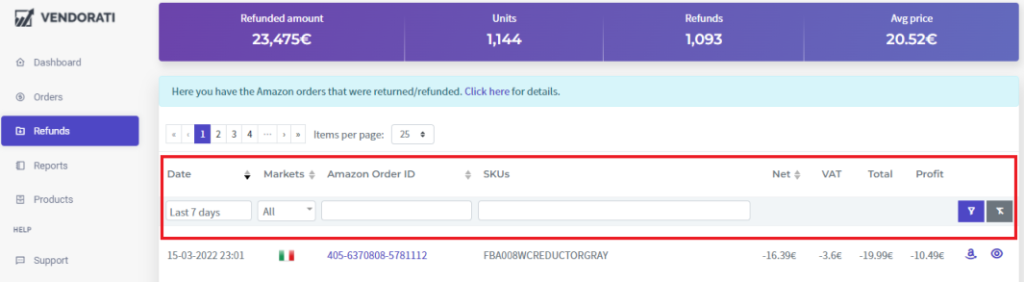
Refund example:
Let’s say you have received an order on January 28th for 2 items of product A and 5 items of product B. Here’s what can happen:
- On February 2nd Amazon delivers product A. You will have an invoice for the corresponding revenue on February 2nd
- On February 15th Amazon delivers product B. You will have an invoice for the revenue corresponding to product B on February 15th.
- On March 15th the customer returns 1 item of product A. You will have a refund for the amount corresponding to that return.
This will update other sections on Vendorati like Orders and the sales Dashboard, as follows:
- Until February 2nd, the order will be on pending status. On that day, it’s status will be changed to Shipped
- Until March 15th the order’s total will remain with the same status as it was at the beginning.
- On March 15th, the order’s total amount will be reduced by the value of the refund.
Given the above explanation, the numbers you see in the Amazon Orders section are for you, as the entrepreneur, to get a sense of what you have sold on Amazon during a particular month.
Before you issue a refund, consider the following:
- After you have authorized a return request, you can wait until you have received the product back from the buyer before you issue a refund. If you prefer, you can allow the buyer to keep the product even if you decide to issue a refund. To set up automatic return less refunds for returns that meet certain criteria, go to Return less Refunds in your Amazon seller central account.
- If the buyer returns the item to you in a condition that is different from the condition in which you sent it, you have the option to issue a partial refund.
- If you described and listed the item accurately, but the buyer simply no longer wants it, you have the option to exclude shipping costs from the refund.
All of the above is considered on Vendorati every time the refund has had a financial impact on your account.
If an Amazon gift card or a gift voucher was used to pay for all or part of an order, the refund is processed as it normally would.
Amazon will credit fees back to you when a refund is issued. However, the amount of the original order fees credited back to you will vary, depending on whether you issued a full or partial refund.